If you purchased coins for wrong console, please contact live chat to exchange coins for the console you need.
1. Click "Get Coins" and choose the coins you purchased.
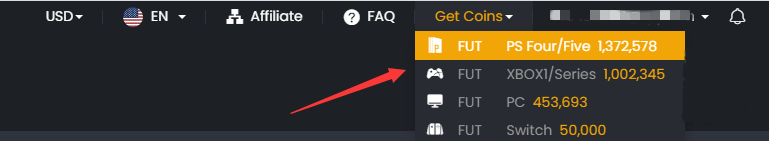
2. Locate the "Cross-platform Exchange" button on the page where you should select the transfer method.
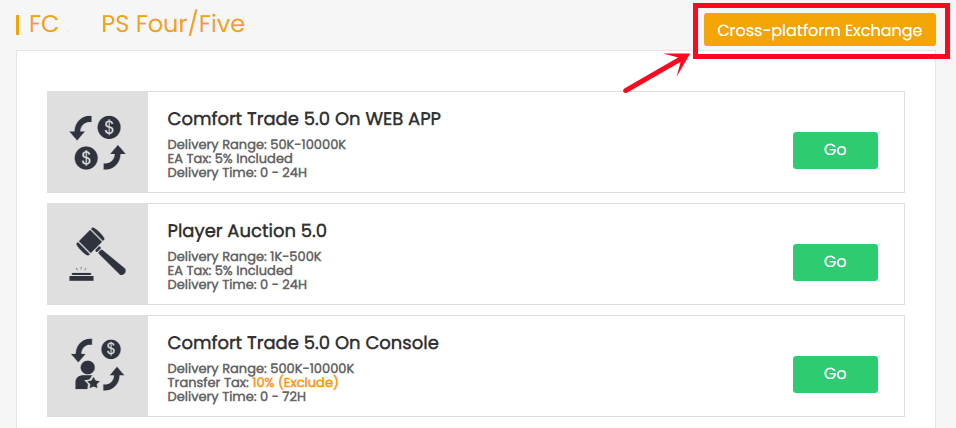
3. Choose the platform you prefer, check the amount of coins, and then click "Confirm". Furthermore, the number of coins you receive is automatically computed depending on the current price of FIFACOIN.
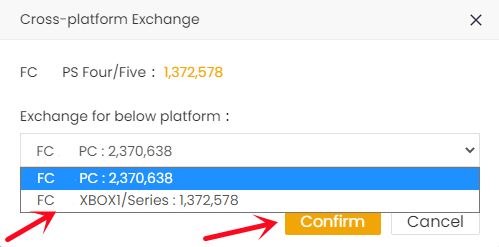
4. A double-check popup will appear before you successfully switch platforms. Click the "Confirm" button.
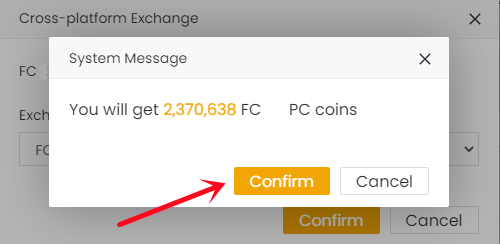
5. Following the completion of the preceding steps, your coins will be exchanged. You can keep submitting information and waiting for delivery.
Note: The coin amount is calculated based on the current price.