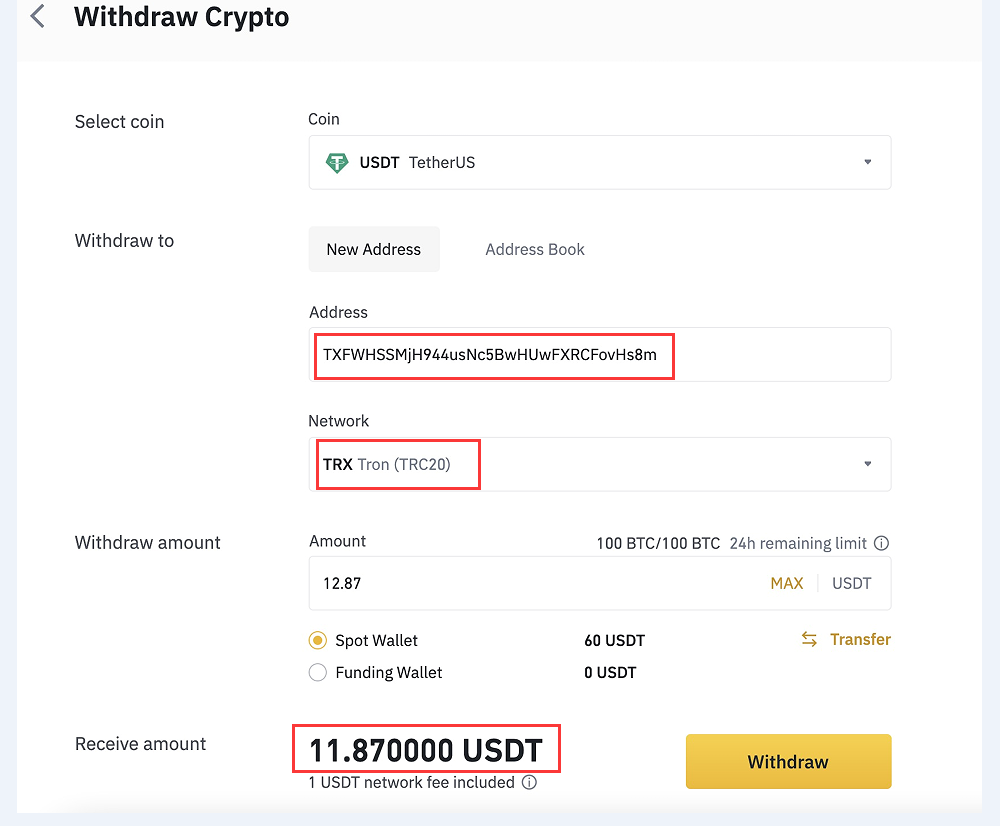For New Users:
1. Register for a Crypto account
1) Go to www.binance.com, click on the Register button to register an account first.
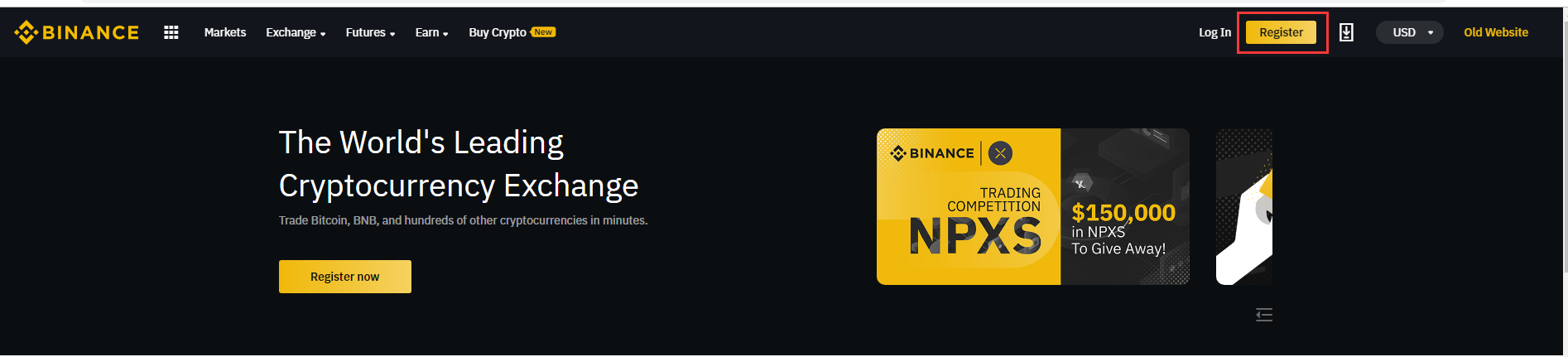
2) Fill in your email address and password to create an account.
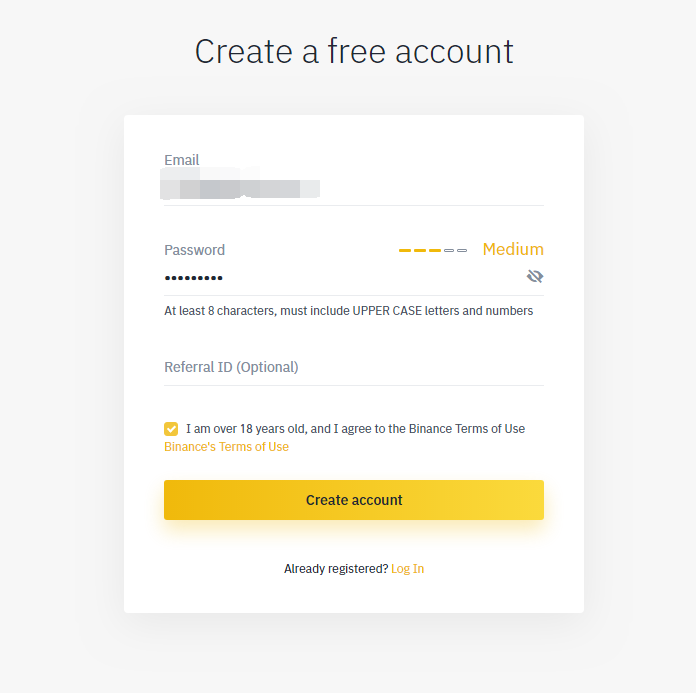
3) Go to your email and verify.
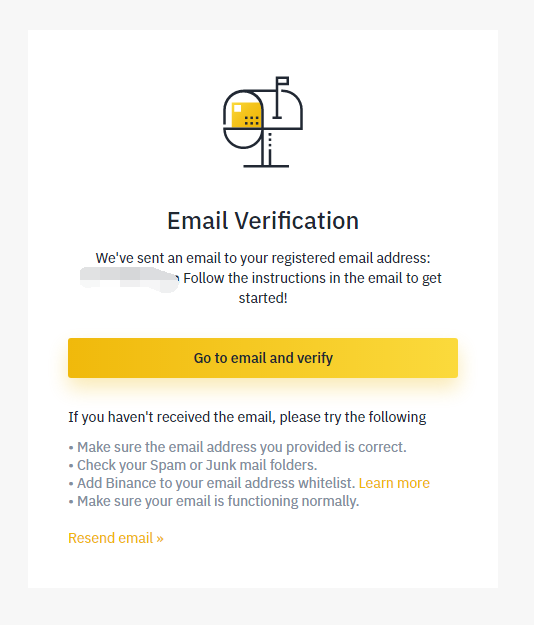
4) Open your email and click the “confirm registration” button to finish the verification.
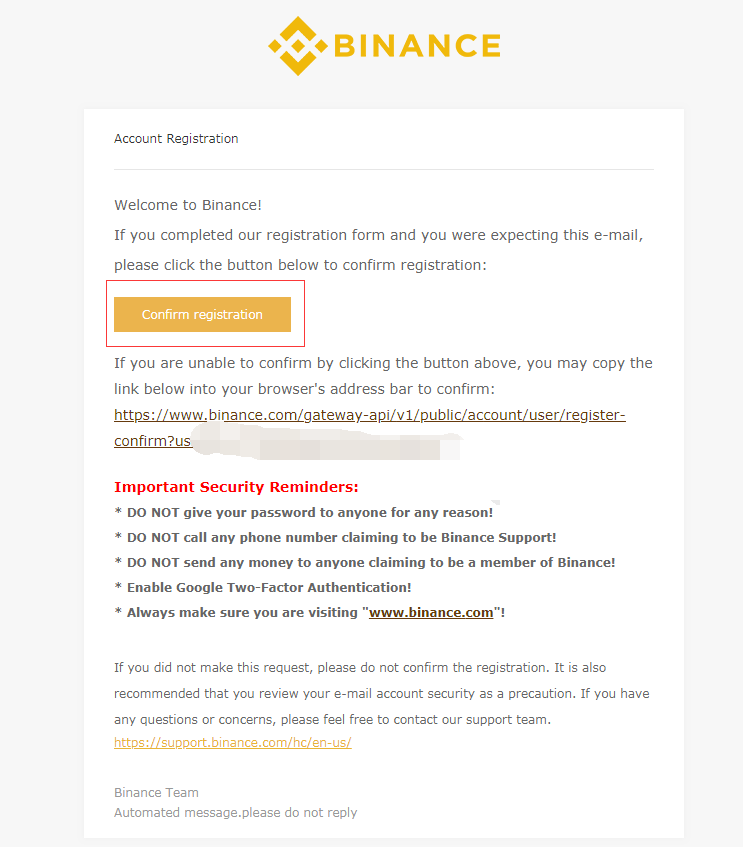
6) After that, you can log in www.binance.com with your account.
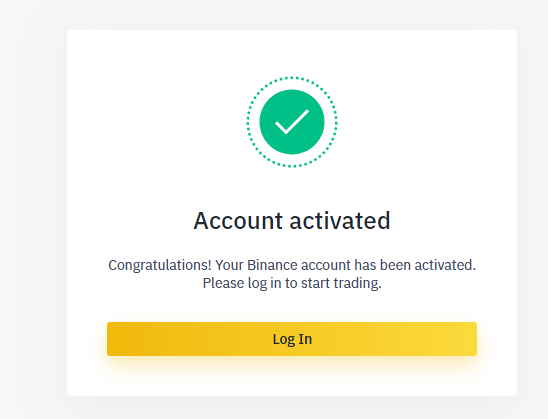
2. To increase your account security, you need to do a further security verification.
Click on the icon then select “Security”.
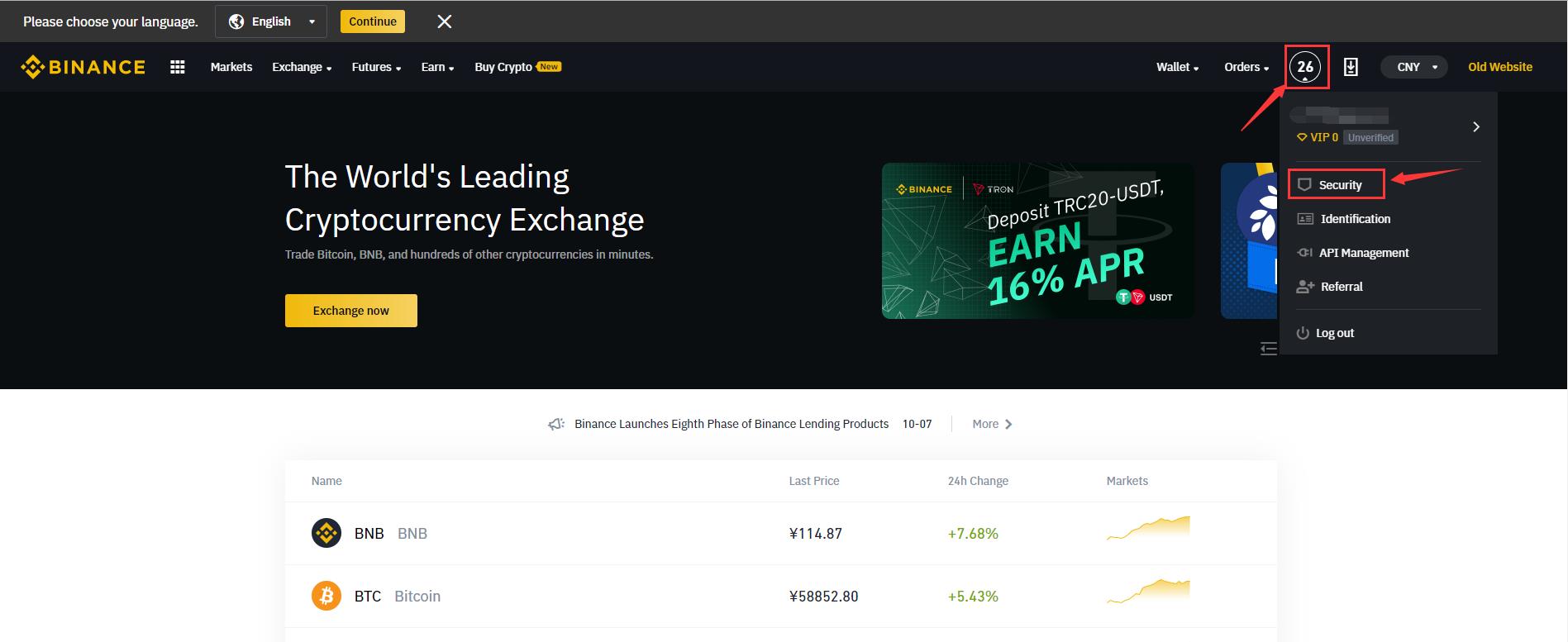
A. Goolge Authentication
a1) Select “Google Authentication”
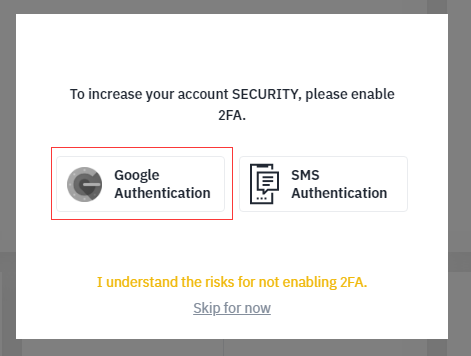
a2) Download and install the Google Authenticator app.
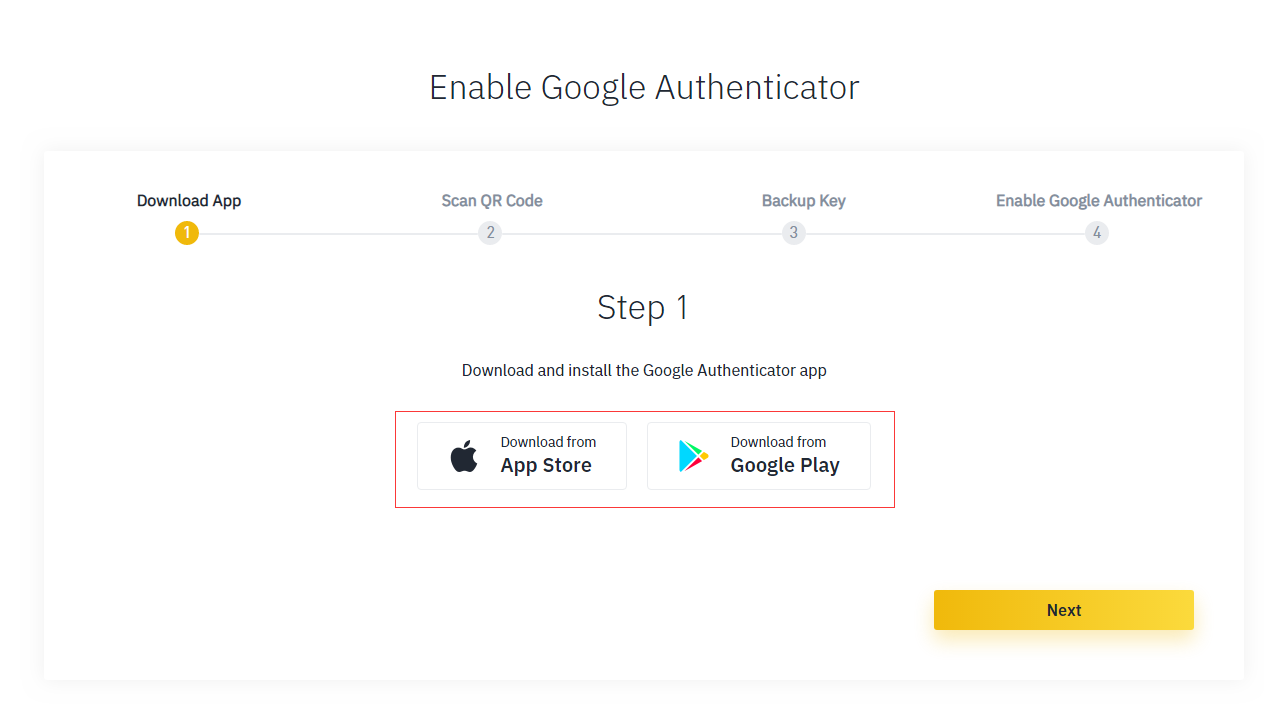
a3) Scan the QR code in the Google authenticator app.
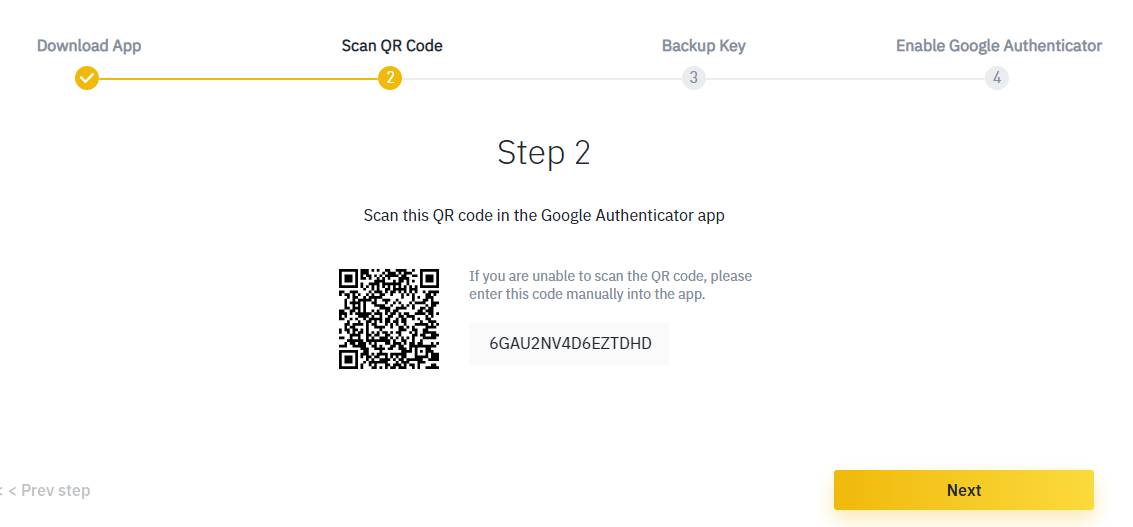
a4) Save the key.
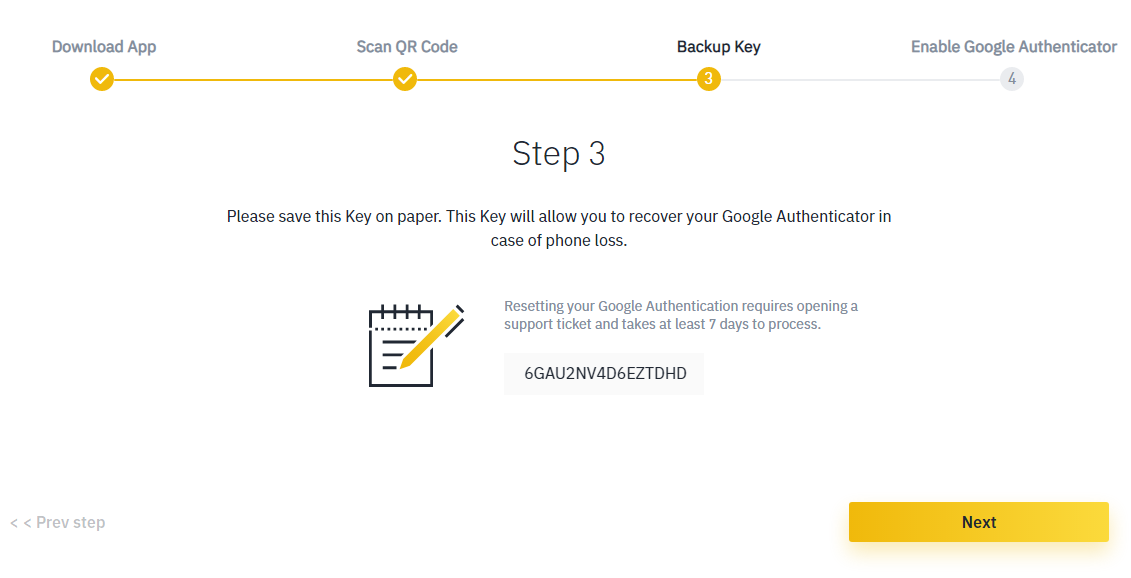
a5) Enable your Google Authenticator.
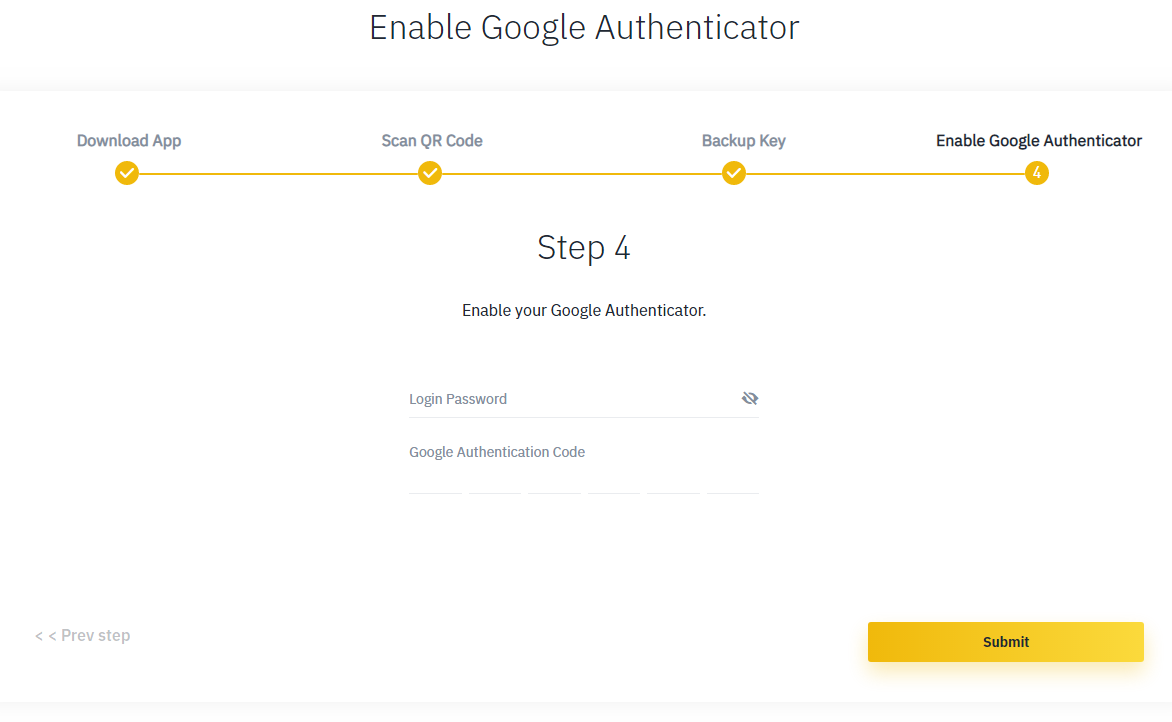
B. SMS Authentication
b1) Select “SMS Authentication
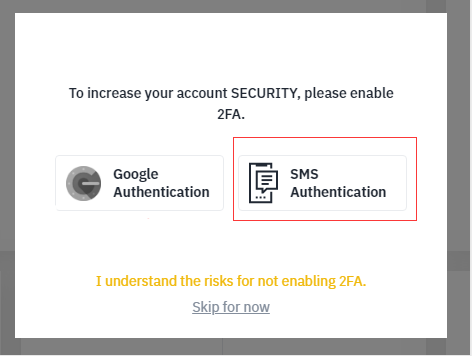
b2) Enter the required information correctly to finish enabling SMS authenticator.
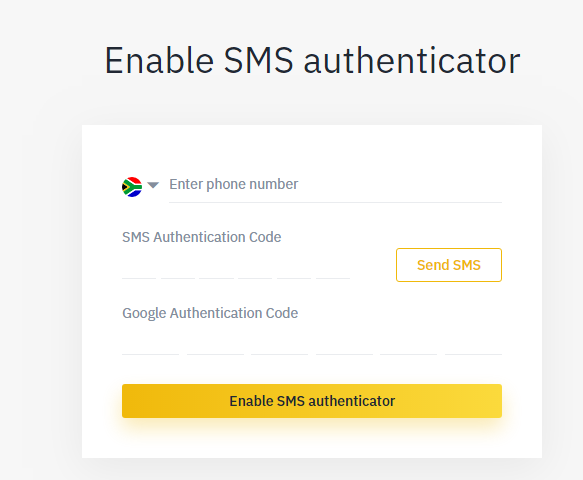
3. Finish the Identity verification
1) Click the icon and select “Identification”.
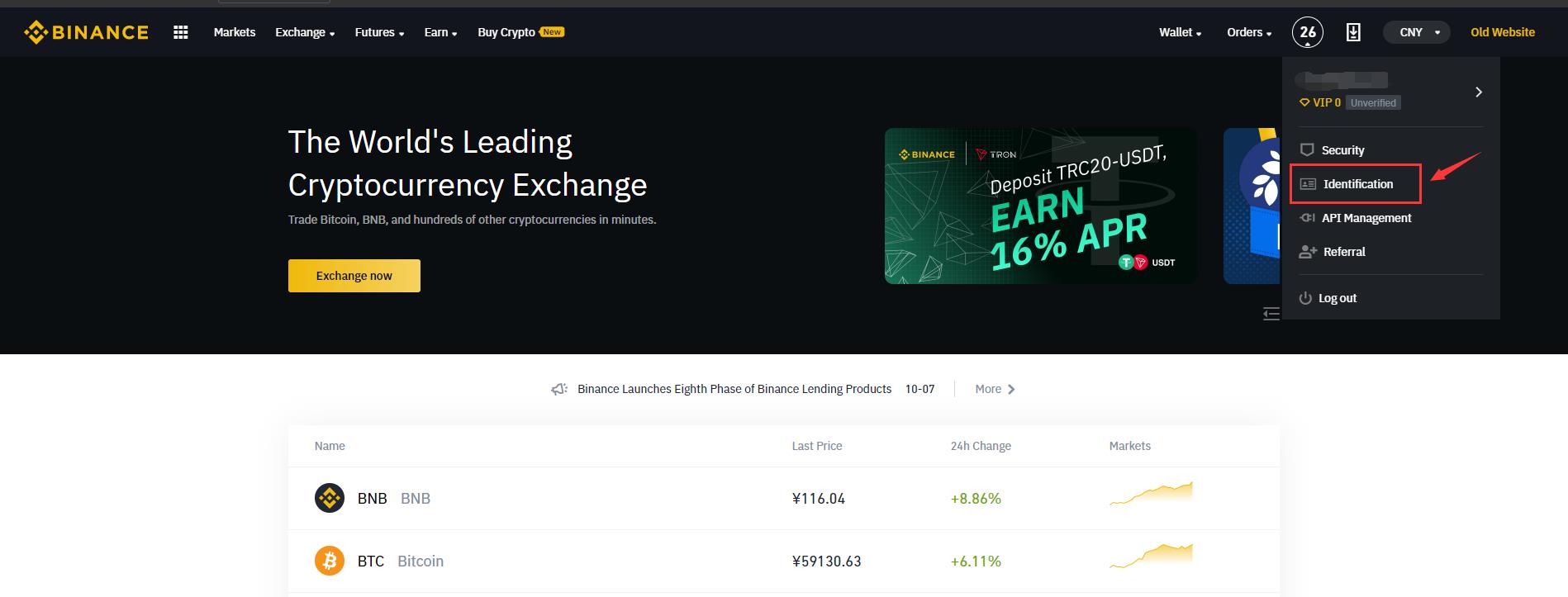
2) Select “Personal” then follow the steps to finish.
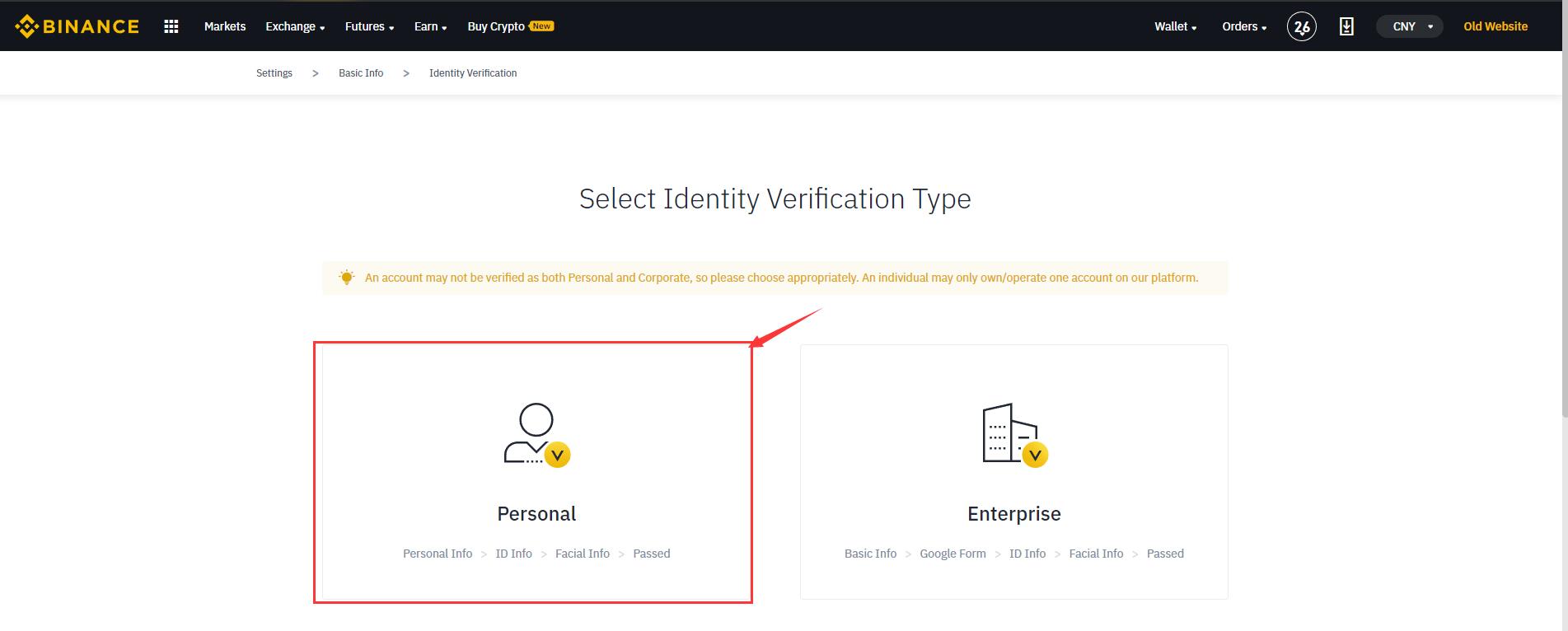
3) Fill in the required information correctly.
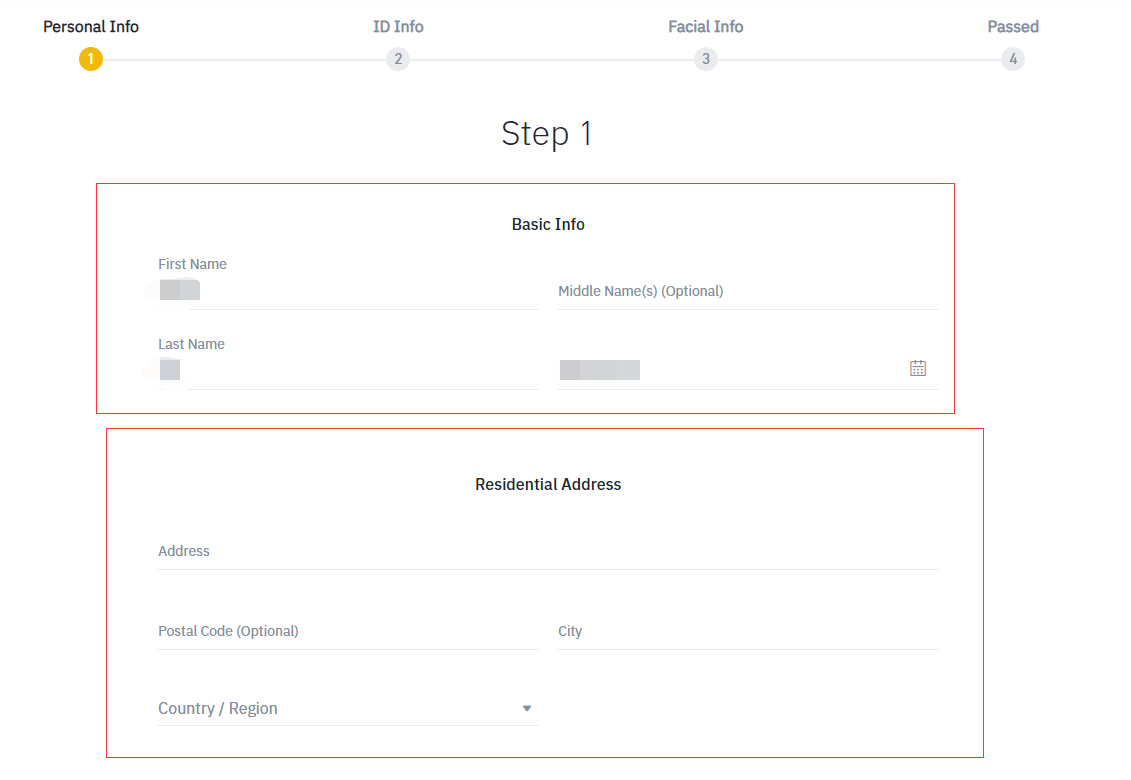
4) Next you’ll need to provide your ID info.
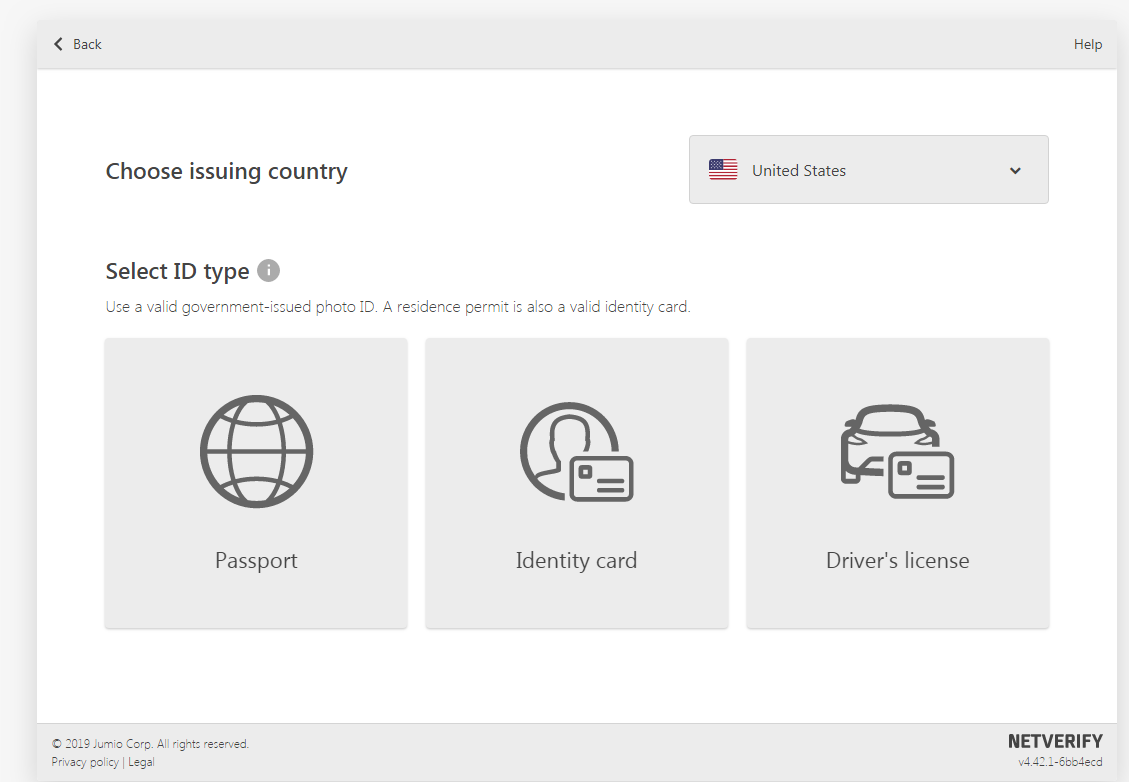
5) Then your Facial Info.
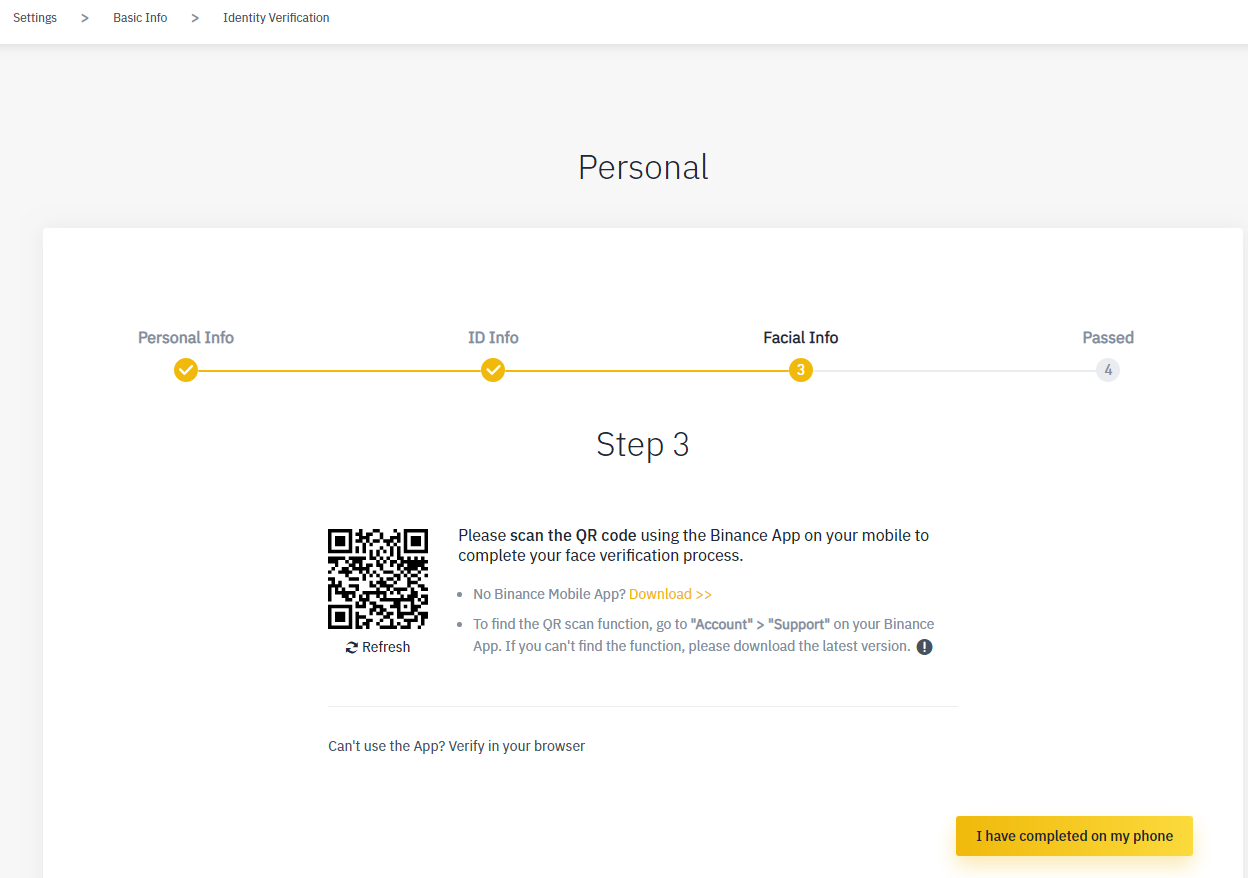
After you finish all the above steps, you will have an activated and safe binance account.
4. Buy Cryptocurrency.
1) Click on the button ”Buy Crypto”.
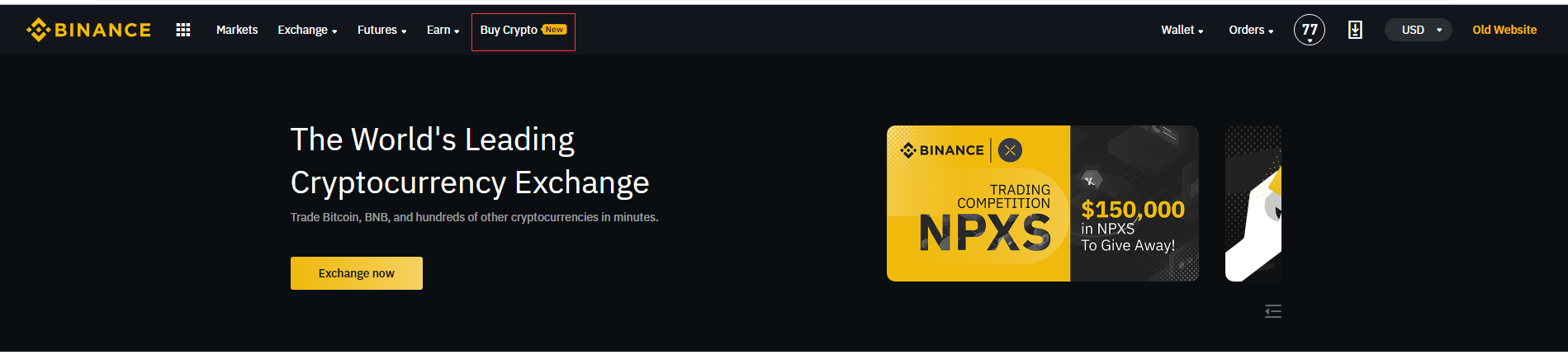
2) Select"USDT" and click"Buy”.
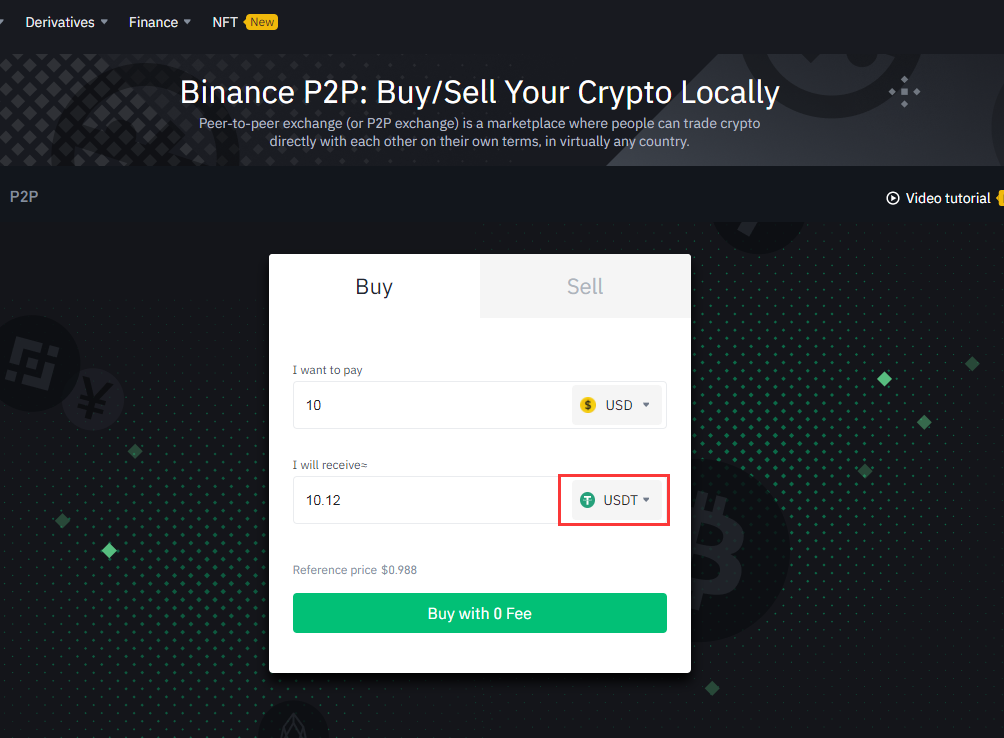
3) Enter the order amount then click “Continue” and choose the payment method to pay for it.

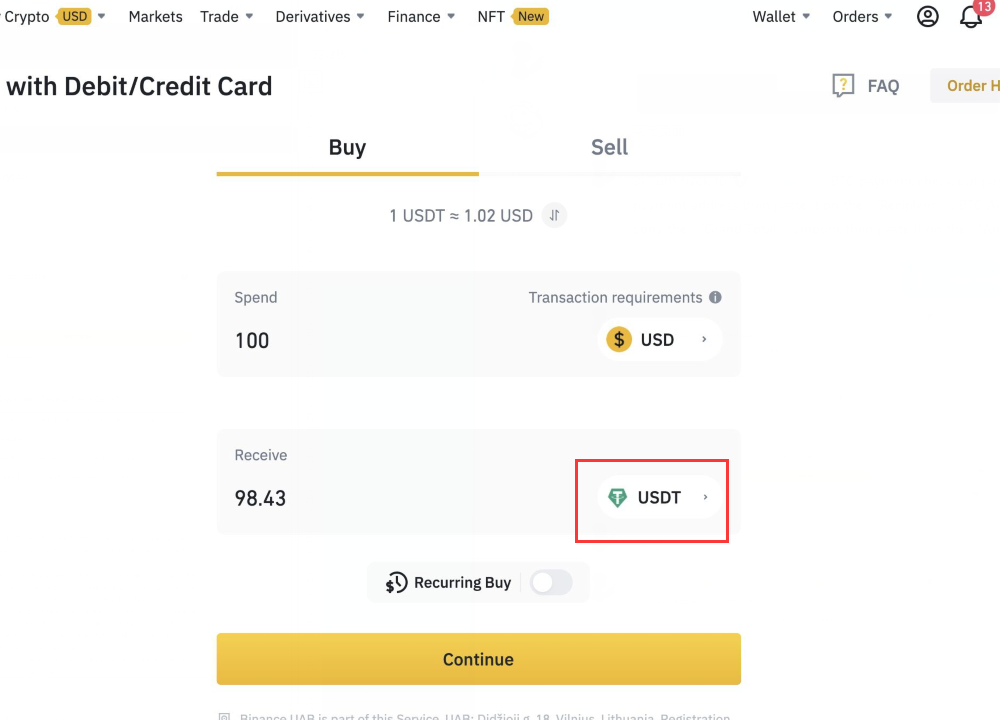
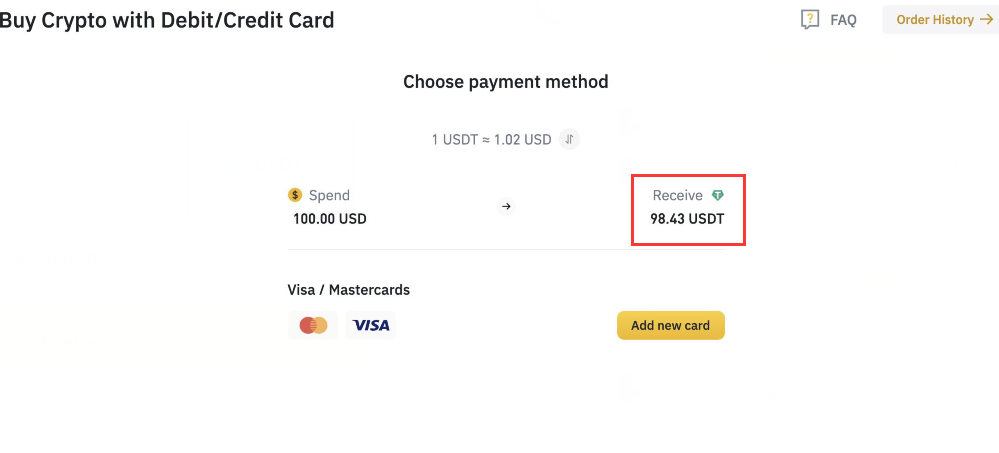

After these steps, you'll get USDT in your binance.com account, and can use it to trade with us.
5. How to pay with Crypto to FIFACOIN.COM?
1) On Crypto payment check out page, copy the payment address from fifacoin.com.

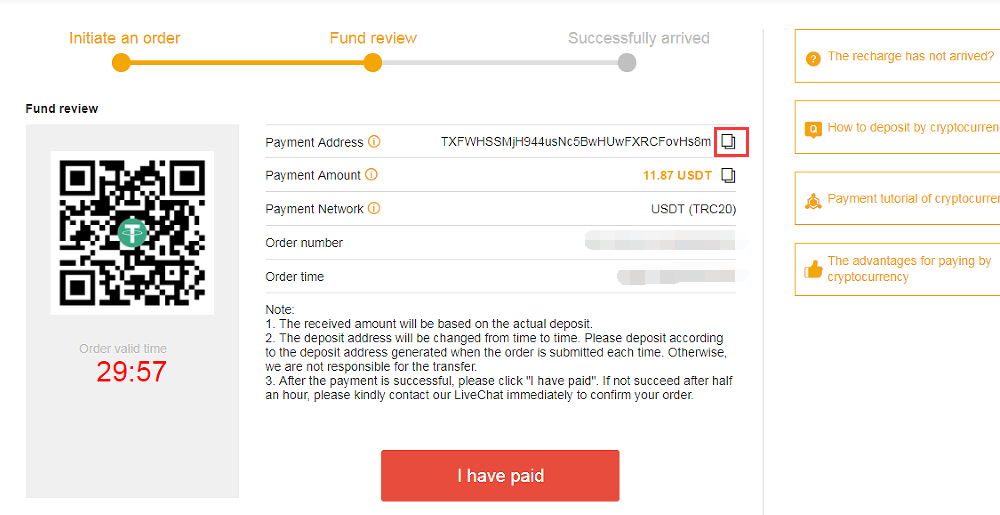
2) Turn to www.binance.com, select “Wallet” -> ”Exchange Wallet” -> Enter “USDT” in the “Search Coins” section -> click “Withdraw”.
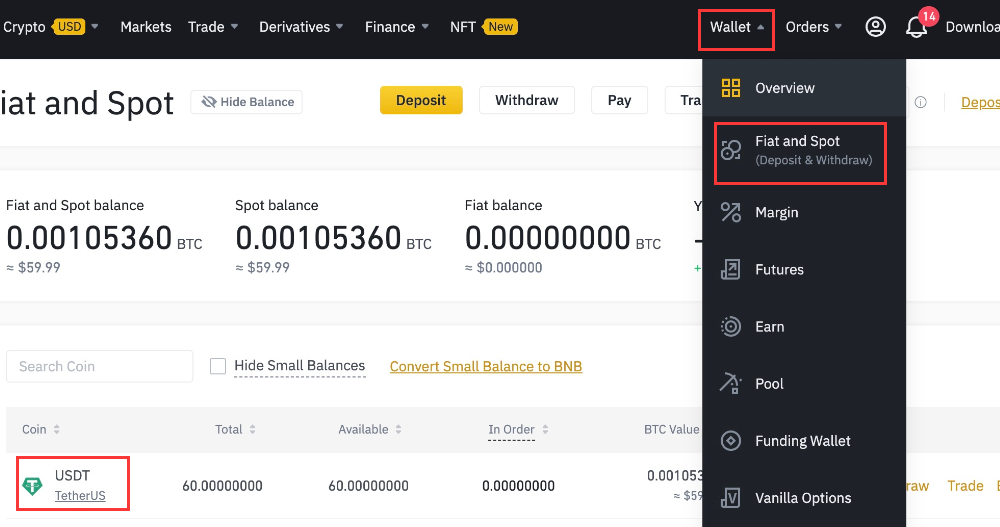
3) Turn back to Fifacoin.com USDT payment check out page, copy the payment address then paste it on the “Recipient’s USDT Address” section. Make sure that the 'Received amount' is the same as the 'Payment amount' shown on Fifacoin.com.